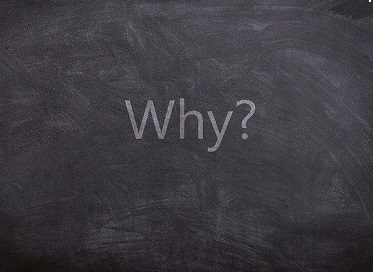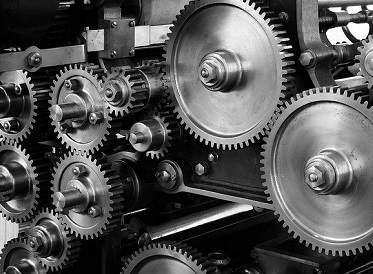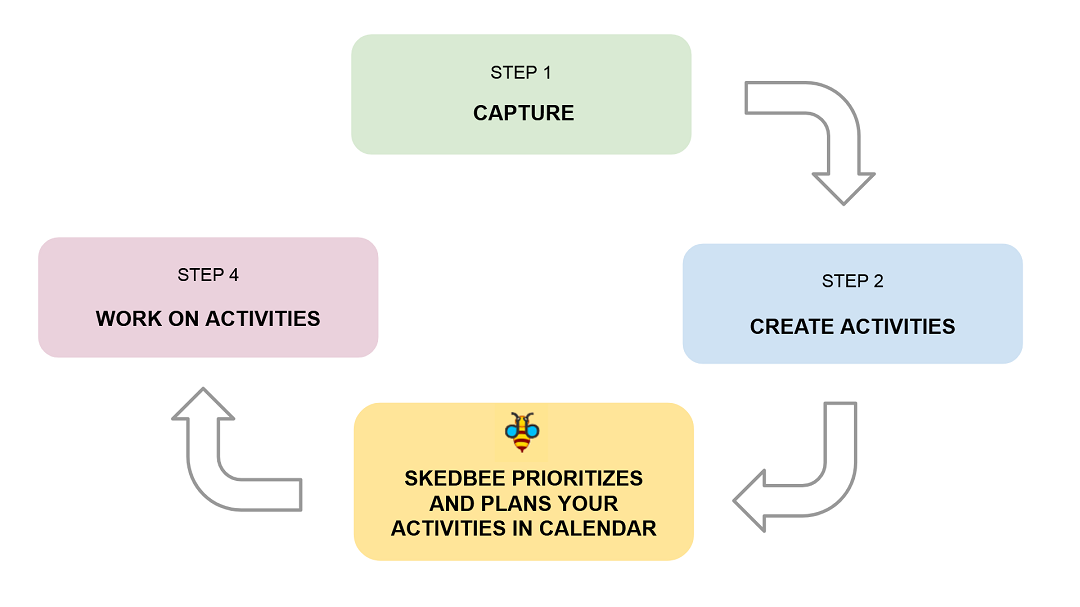
The best way to achieve productivity is having a schedule for your tasks and organizing tasks directly in calendar. But, manually organizing tasks in calendar takes time, discipline and years of dedicated practice. Skedbee helps you by automatically planning your day in your calendar and keeping you in control. In this article, we will explain how to get started with Skedbee. Please remember that Skedbee has lot more features. For list of all available features, please read Skedbee Features.
Here are the 4 simple steps to get you started with managing your day-to-day activities easily with Skedbee.
Write down your thoughts and ideas in a notebook.
Skedbee provides a scratchpad where you can jot down your thoughts and later convert those into activities.
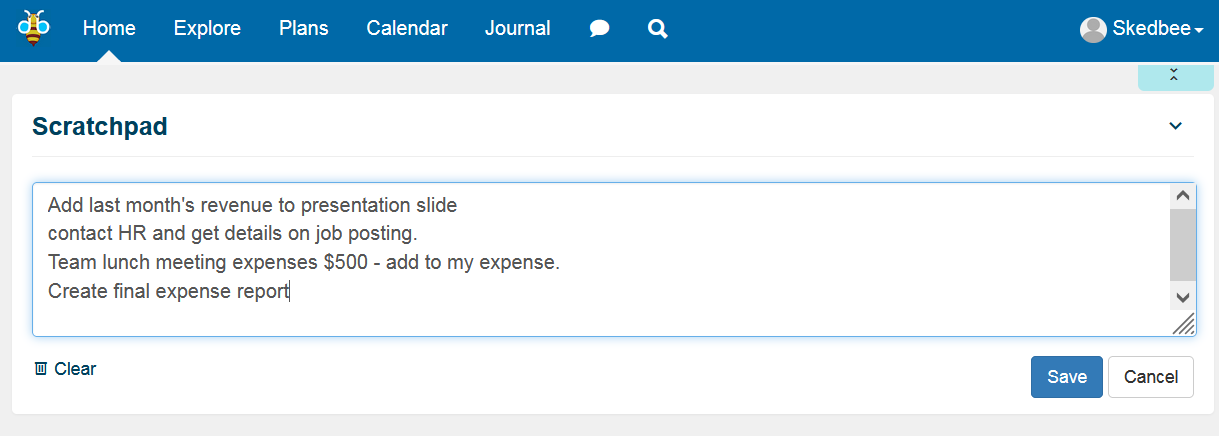
Skedbee has native integrations with Google Tasks™ and Google Calendar™. You can also capture all your tasks in Google Tasks and Skedbee can import your tasks.
Activities are tasks that needs time to complete and may have a due date. Skedbee prioritizes your activites and schedules them in your calendar.
If you already jotted down your thoughts and ideas in scratchpad, you can select and convert the selected text into activities by assigning an optional due date and specifying number of hours the task would take to complete.
Example : Complete presentation skedit end of this month between 9am-5pm for 1h. Read more..
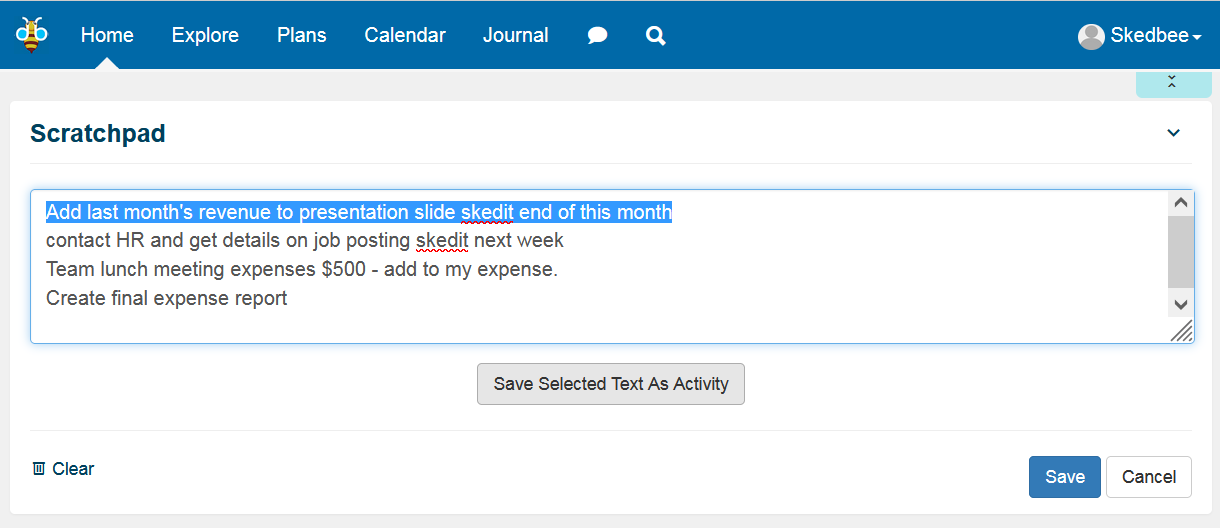
You can use SKEDIT DATE & TIME COMMANDS to create your activities with your customized schedule in calendar.
You can also explore and import activities shared by others.
Skedbee uses end date and duration needed to complete activity to prioritize and organize activities in your calendar.
Skedbee does the heavy lifting of adaptively planning and prioritizing all your activities, so that you don't have to spend hours every week to review your lists. Skedbee also organizes your activities in your calendar. All you have to do is, focus on activities for the current hour in your calendar or reschedule for later.
You have 4 options to quickly make your decision on the activity in calendar for the current hour.
- Start working on Skedbee suggested activity (or)
- Reschedule the suggested activities to a later date (or)
- Delete or ignore the activity (or)
- Manually search your favorite activity and start working
If you decided to delete or reschedule, Skedbee quickly reprioritizes and populates your calendar with the updated activities.
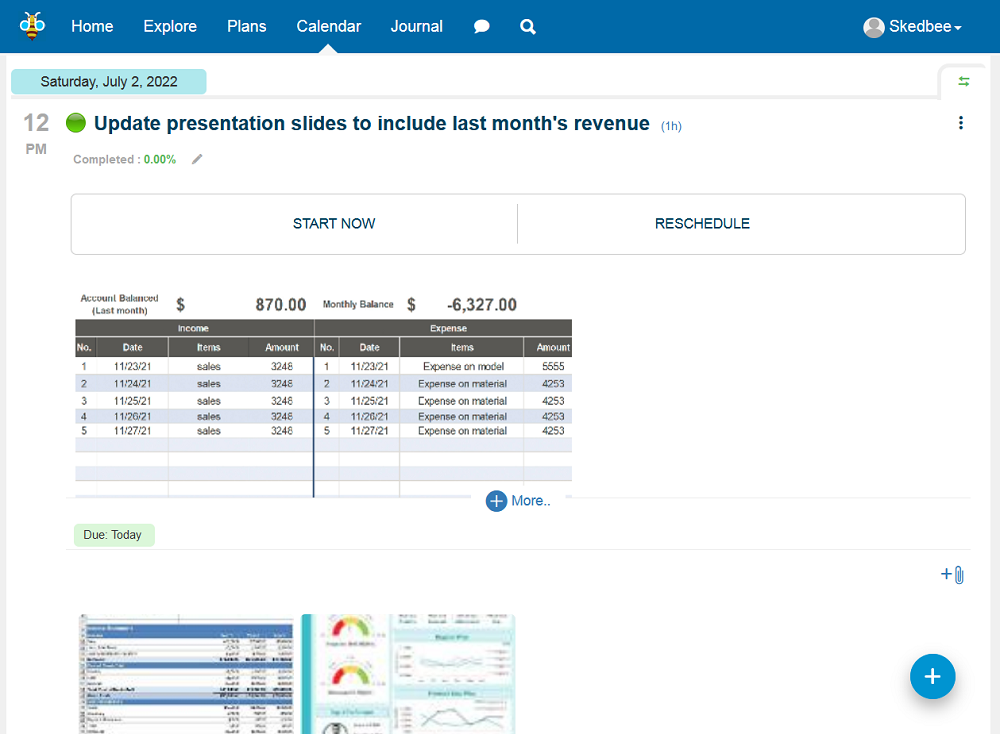
After you make your decision to work on an activity, you can now add more details to the activity, take notes, track time, update activity progress, upload related documents or assign the activity to your preferred schedule. Please note that you can do lot more with Skedbee. For list of all available features, please read Skedbee Features.
-
Join Our Beta Users For Free
Already a member? Login